
Briefing
Before you start a mission you have to choose the area on the moonsurface where we should drop your MRU.

The red marked locations are still not captured by your team. To see next four missions you have to finish at least three of your current missions.
Entering the orbit
After choosing the mission a transporter is send to the dropzone on the moon surface. You can take control of the transporter if you like. If you successfully fly the transporter to the target you will get an extra MRU supporting you during the mission. You can also skip this task by pressing escape, so others will ship your MRU to the surface.
In-Game Display
During a mission you have at least seven elements to keep an eye on.
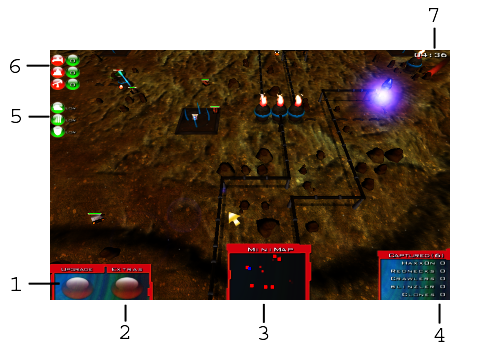 |
Legend1# Upgrade indicator 2# Extras 3# Minimap 4# Capture list 5# Team build state 6# Team resources 7# Time left |
Understanding your MRU
The Mobile Remote Unit is a piece of hardware and control is issued to you upon your arrival on the moon surface. It contains security sensors to detect enemy units, aliens or facilities.
Energy energy energy ...
Your MRU consumes energy while moving on the surface. As soon as the energy drops below 20% your MRU will take control and return automatically to the homebase for recharging. During that time you can't control your MRU anymore.
Controls
Controlling the MRU is easy. Every action can be issued using your mouse or the arrows. Advanced users use the WASD keys to move the camera around the map.
| Key | Action |
|---|---|
| Up | Move camera upward |
| Down | Move camera downward |
| Left | Move camera left |
| Right | Move camera right |
| Left Mouse | Set next waypoint for MRU |
| Right Mouse | Move camera |
| Mousewheel | Zoom in or out |
| H | Camera to homebase |
| P | Camera to your MRU |
| F12 | Take a screenshot |
Watching at the minimap gives you always a quick overview about the facilities you have captured and where your teammembers and enemies are.
Teams
Some areas on the moon have been captured by other teams. Here is a list of all known teams wou will meet while playing THE STONE.
 |
 |
 |
 |
 |
| Haxxon | RedNecks | Crawlers | Fighter | Clones |
And don't forget, Haxxon is the company you're working for.
Resources
As soon as you collected three units of each resource type you can start upgrading your MRU on your homebase.
 |
 |
 |
| Water | Oil | Stone |
Please note that every facility you captured also starts to produce resources for your team.
Upgrade options
When ready to upgrade your MRU drive to your homebase and press the ready button on the left corner. Here you are presented to the upgrade screen. From here you can choose following upgrades.
 |
 |
 |
| Speed | Armor | Shield |
Pressing on one of these buttons will increase the capability of all MRU in your team.
